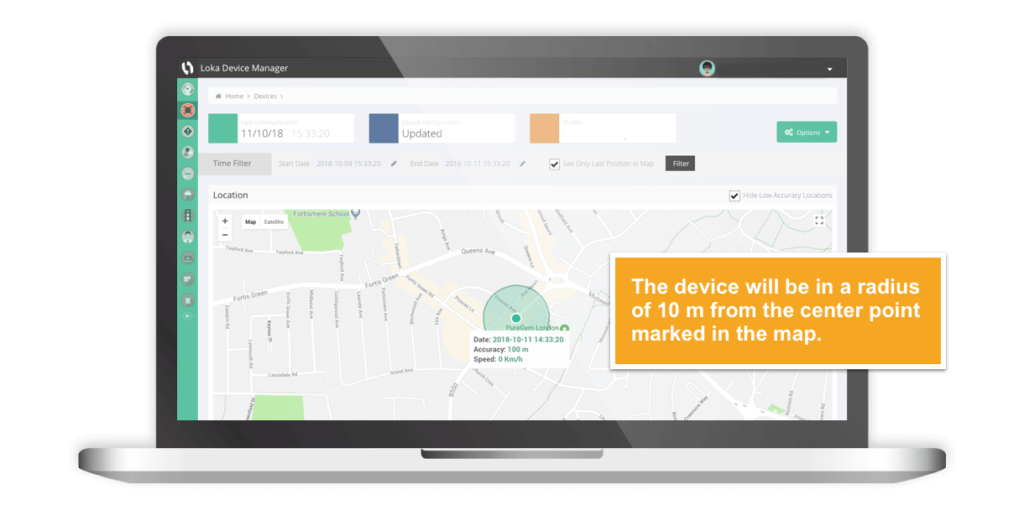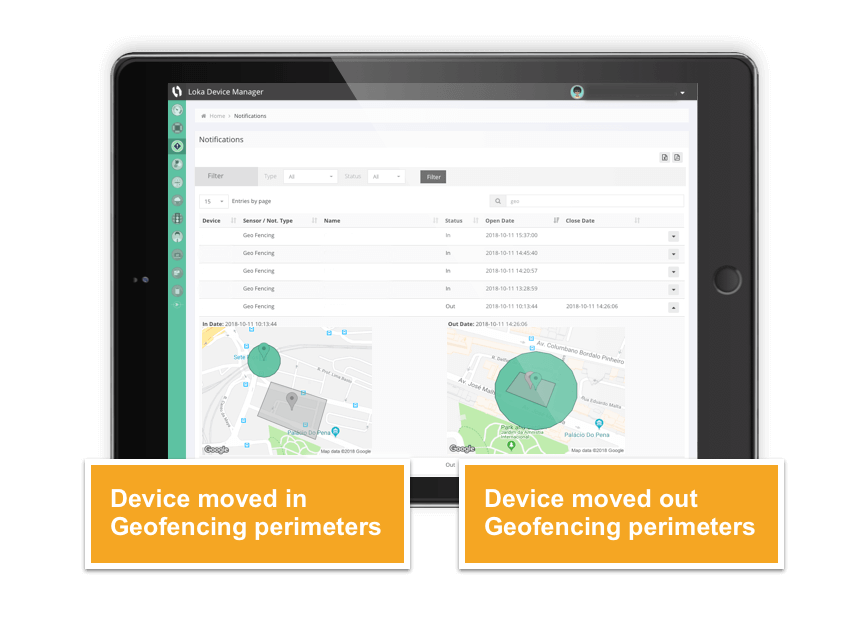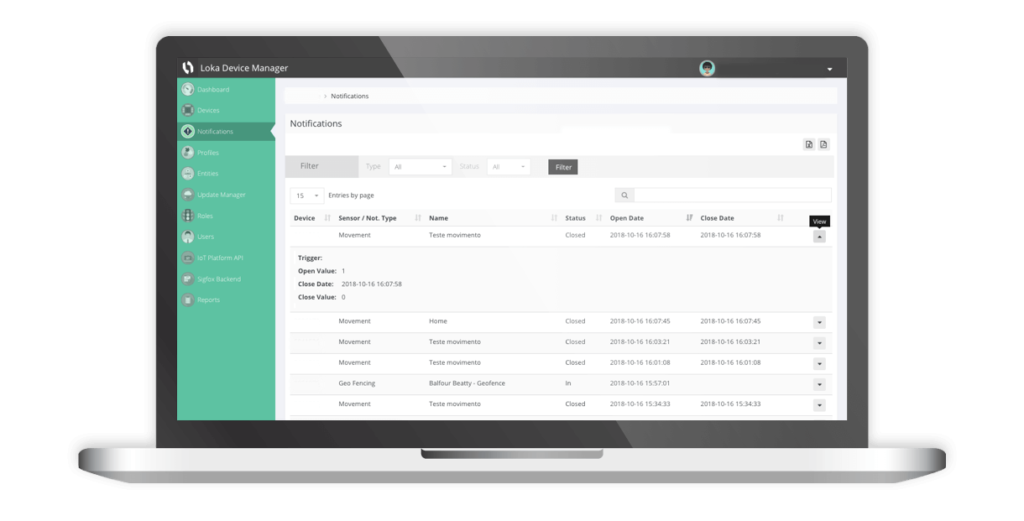This is how we show your devices’ LOKAtion.
You will have access to GeoLOKAtion information, both outdoors and indoors, without requiring a GPS.
GeoLOKAtion is based on the Sigfox technology and Wi-Fi sniffing, enabling unparalleled low power, with a wide communication range.
Each LOKAtion is composed of a coordinate (center point) and an accuracy radius, meaning the device is inside the green circle.
You can see your device location in a given time range, or choose to see just the last known location using LoKa MIND.